It's easy to download all your submission results as a spreadsheet. Logged in, go to the form and click the Results tab. From there, click Download. Scroll to the bottom and click the blue "Download" button.
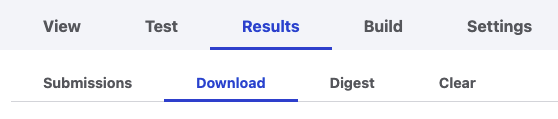
Another menu item next to Download, is Clear. This will let you erase all the form results. This is useful if the form is Closed, and you've downloaded all the results, and you want to tidy up.