Some of the most used field elements are Select, Radios, and Checkboxes. These elements allow a user to select one or more options. Webforms has pre-built option sets to make things easier.
When adding or editing one of these elements, there's a section for Element Options. You can add your own options here, but you can also click the "Options" select field and pick from ready-made sets.
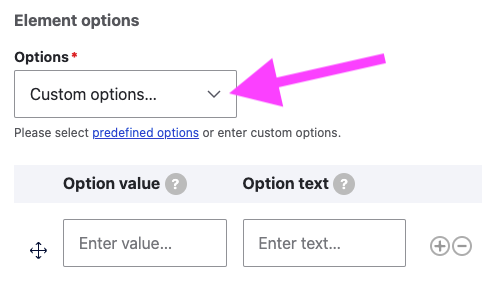
The most obvious is the Yes/No option. You can set the "Options" field to Yes/No and not have to define a Yes and a No option, because it's all done for you. One click, done.
We added a custom option for Schools, which has values for all of our schools, such as "School of Engineering" and "School of Architecture." You don't have to fill all those out, just choose that option set.
There are others for Days, Months, States, Countries, Employment status, and many others. If you'd like to have more choices added to one of these sets, let us know- we can add them. If you've got an idea for a whole new set of options, we can do that too.