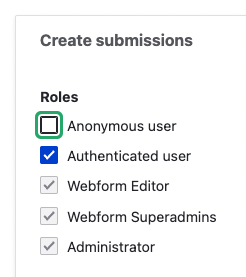There are a lot of reasons to force users to be logged in when submitting a webform. You know this submission is from a legit member of the RPI community. You won't get spam or bogus info (and if you do, you know who submitted it). The user doesn't get the CAPTCHA, which makes it easier on them. Etc.
On your form, go to Settings. (If you don't see Settings, go to Edit, scroll down to where it says Webform, find the helper text that says "You can manage the form here" and click that link. If you still can't see Settings, you might not have Admin access to this form.) From Settings, click Access.
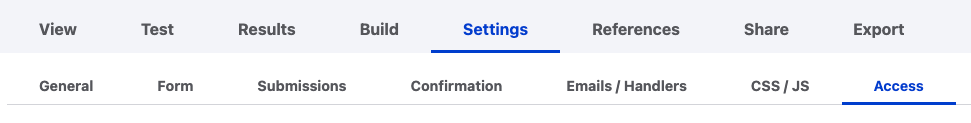
The first section is "Create submissions." This determines who can create a submission using the webform- who can fill out and submit the form. Uncheck "Anonymous user," scroll to the bottom and click Save. That's it. The form will automatically force users to log in.